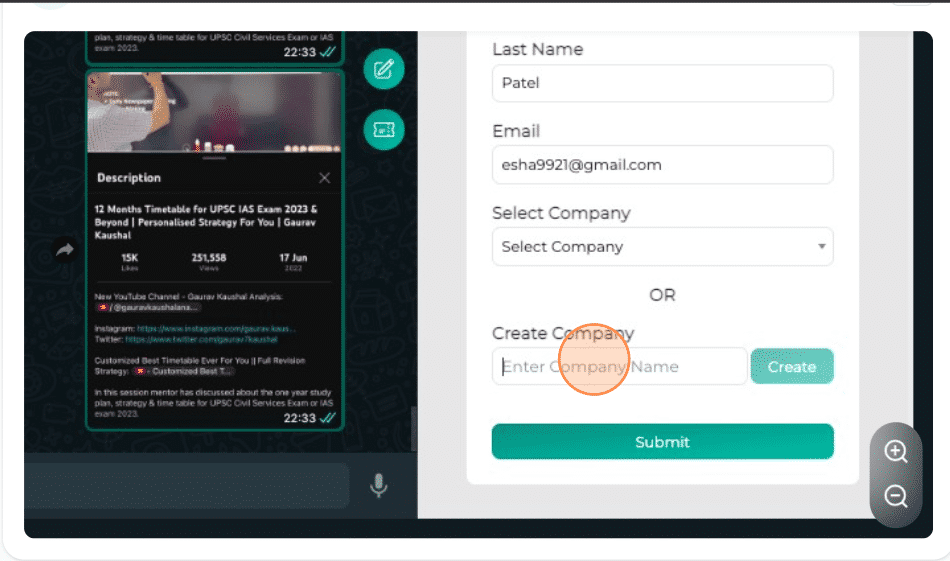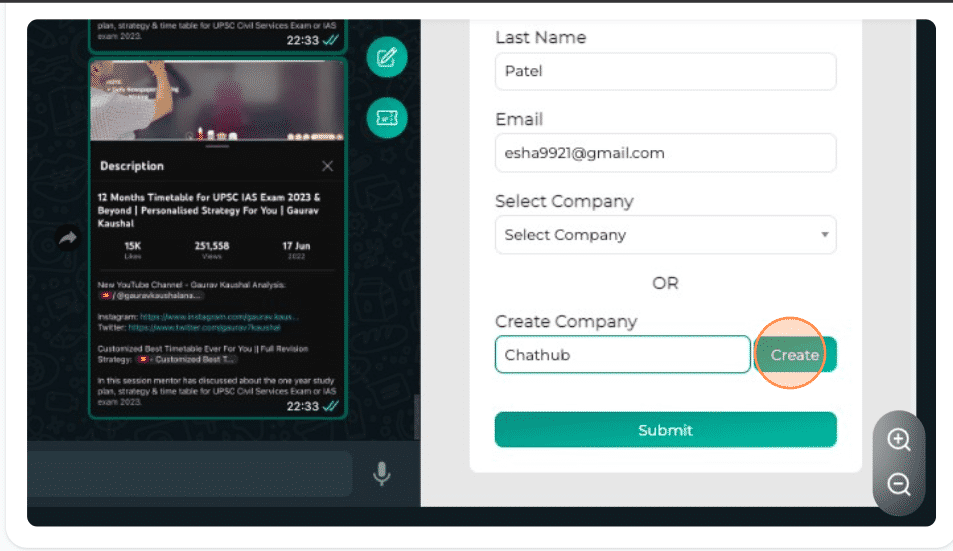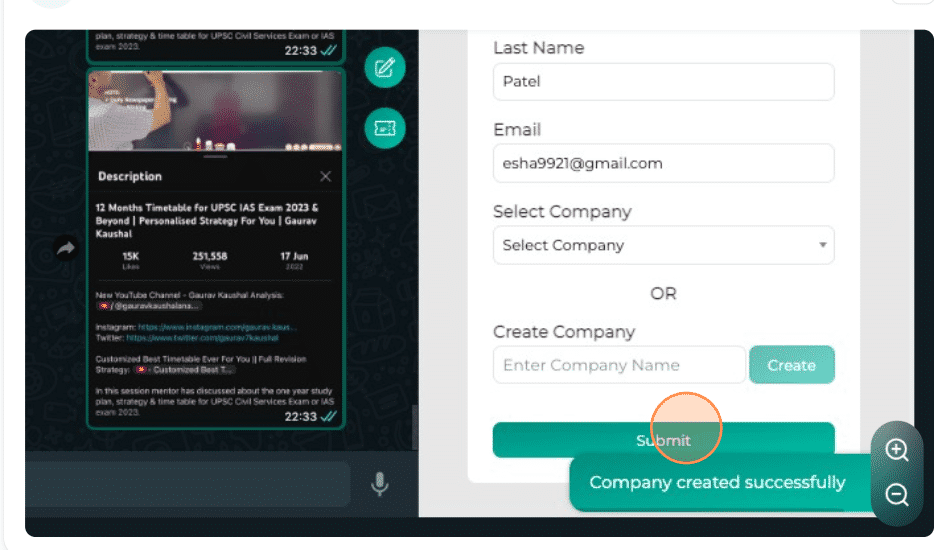Welcome to the SyncMate user guide on creating a new contact. Here, we'll show you how to effortlessly add a new contact to your network. Whether you're a new user or just need a refresher, our step-by-step instructions will make it easy for you to get started. Let's dive in!
Step 1
Navigate to https://web.whatsapp.com/
Step 2
Click this button.
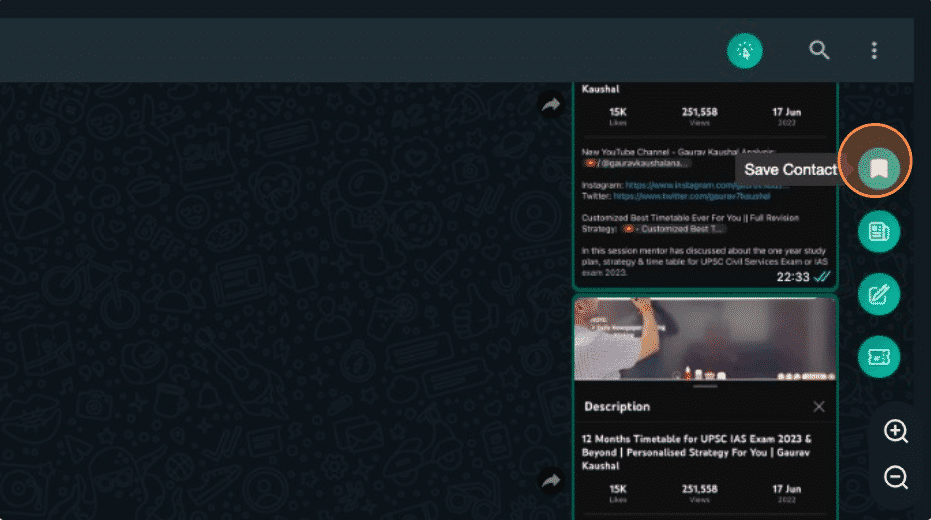
Step 3
Fill in the required fields.
Step 4
Select from the company list available.